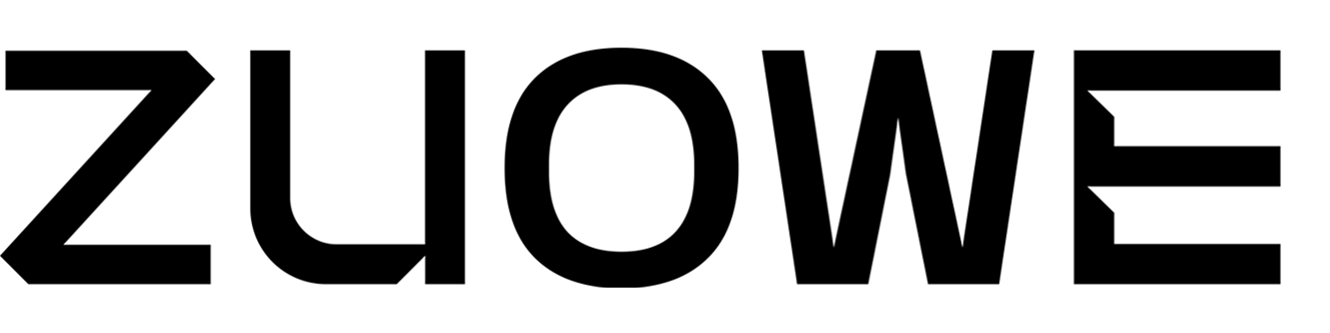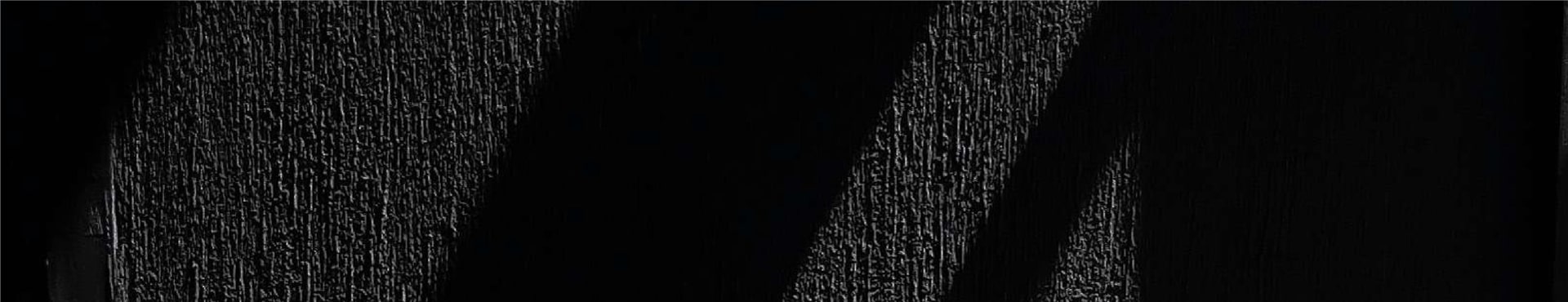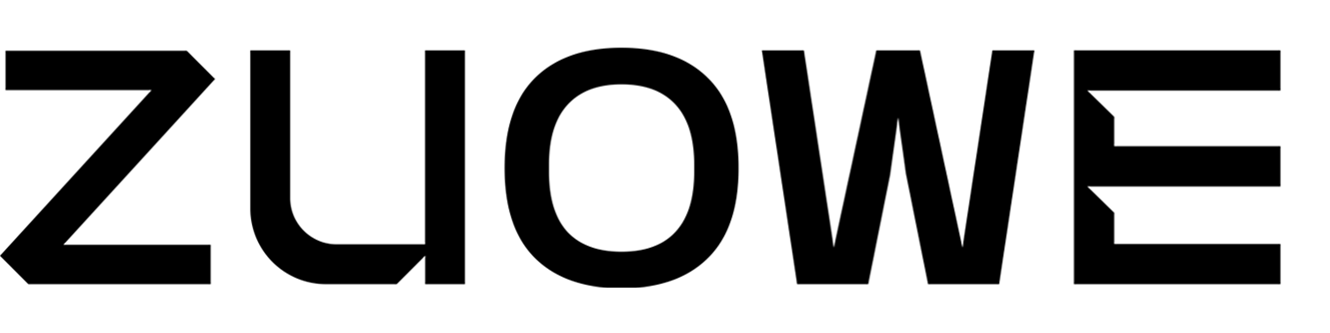In today’s modern work environment, a good chair is far more than just something to sit on—it’s your longest-standing "colleague" throughout the day. Long hours at the desk, video meetings, and screen-heavy tasks place significant stress on your posture and muscles. Choosing and properly setting up an ergonomic chair doesn’t just boost comfort and focus—it’s also a critical step in preventing neck, back, and shoulder pain.
But here’s the real question—do you actually know how to use your chair the right way? Many people unpack their ergonomic chair, make a few basic adjustments, and assume it’s ready to go—overlooking key elements like lumbar support, armrest height, and seat depth. The result? They’re often no more comfortable than before. This guide walks you through every step, from unboxing to the fine-tuning that makes your chair truly work for your body. Whether you’re a first-time buyer or looking to optimize your setup, this article will help you sit smarter, not just longer.
Table of Content
- Choosing the Right Ergonomic Chair
- From Assembling to Adjusting Your Ergonomic Chair
- Maintenance and Long-Term Care
- Common Mistakes and How to Avoid Them
- Benefits of a Properly Set-Up Ergonomic Chair
- Frequently Asked Questions
- Conclusion
Choosing the Right Ergonomic Chair
Before you even begin assembling your ergonomic chair, choosing the right one is the most important step. A chair may look sleek and stylish, but if it doesn’t support your body correctly, it can lead to long-term discomfort and even chronic pain. Here’s what to consider to ensure you make a smart investment in both comfort and health.
1. Adjustability Is Key
One of the most crucial features in an ergonomic chair is its adjustability. Look for models that allow fine-tuning in several areas:
- Seat height: lets your feet rest flat on the floor, with knees bent at roughly 90 degrees.
- Seat depth: supports your thighs without pressing behind the knees.
- Backrest tilt and tension: accommodates different postures throughout the day.
- Armrest positioning: ensures your shoulders remain relaxed and elbows supported.
The more adjustable the chair, the easier it is to customize it to your unique body shape and working habits.
2. Prioritize Proper Lumbar Support
A good ergonomic chair supports the natural S-curve of your spine, particularly in the lower back. Chairs with built-in or adjustable lumbar support are ideal. This feature helps prevent slouching and relieves pressure from the lumbar discs during prolonged sitting.
If you work long hours, robust and responsive lumbar support is not optional—it’s essential for maintaining spinal health.
3. Choose High-Quality Materials
The materials used in the chair contribute directly to your comfort and durability of use:
- Breathable mesh or fabric: regulates body temperature during long sessions.
- High-density foam cushions: maintain shape over time without flattening.
- Sturdy wheels and a stable base: ensure smooth mobility and prevent tipping.
For added longevity, opt for chairs with reinforced stitching and steel or aluminum frames over cheaper plastic builds.
4. Match the Chair to Your Body Type and Workflow
Everyone’s body and work style is different:
- Taller users: need a higher backrest and deeper seat pan.
- Petite users: benefit from narrower seat widths and better height range.
- Frequent movers: need smooth-rolling casters and a swivel base.
- Long-hour workers: should choose a chair with headrests and dynamic lumbar support.
From Assembling to Adjusting Your Ergonomic Chair
| Step | Action | Key Tips & Reminders |
|---|---|---|
| Step 1 | Unboxing & Assembly |
- Read the manual first - Use screwdriver or Allen key - Watch for reversed armrests or loose screws - Ask for help if chair is heavy |
| Step 2 | Initial Adjustments |
- Seat height: knees at 90°, feet flat - Backrest: support lumbar curve - Armrests: elbows at 90°, shoulders relaxed - Seat depth: 2–3 finger gap behind knees - Headrest: align with neck (if available) |
| Step 3 | Workspace Integration |
- Keyboard/mouse at elbow height - Screen an arm’s length away, eye-level - Use footrest if feet don’t touch floor - Create an ergonomic triangle: chair–desk–monitor |
| Step 4 | Test & Readjust |
- Sit actively, avoid stiffness - Reassess weekly or monthly - Adjust lumbar, tilt, or armrests if discomfort appears - Listen to your body’s feedback |
Step 1: Unboxing and Assembling Your Ergonomic Chair
Proper setup begins with careful unboxing. Lay out all parts and check against the instruction manual to ensure nothing is missing. Begin assembly on a clean, open surface. Typically, you will install the chair base and wheels first, followed by inserting the gas lift, attaching the seat mechanism, and then securing the backrest and armrests. Follow instructions closely to avoid misalignment or over-tightening.
Key Tips & Reminders:
- Always read the instruction manual first.
- Use basic tools like a screwdriver or Allen key (often included).
- Common errors: reversed armrests, loose screws, improper gas lift alignment.
- Consider asking for help if the chair is heavy or complex.
Step 2: Key Adjustment Areas You Should Know
Once assembled, proper adjustment is essential for comfort and long-term health. Start by adjusting the seat height so your thighs are parallel to the floor and feet rest flat. Then tilt the backrest to match the spine’s natural curve and adjust lumbar support. Set armrests at elbow height and ensure they’re close enough for support without restricting movement.
Key Tips & Reminders:
- Seat height: knees should be at 90°, feet flat.
- Backrest: support the lumbar curve without pushing too far forward.
- Armrests: avoid shoulder strain by not setting them too high or too low.
- Seat depth: leave a 2–3 finger gap behind the knees.
- Headrest: align with neck (if available).
Step 3: Customize for Your Workspace
Your chair doesn’t exist in isolation. Align it with your desk height and monitor setup to reduce neck and wrist strain. Your eyes should level with the top third of the screen, and elbows should stay close to 90° when typing. Pairing your chair with a footrest, keyboard tray, or monitor arm can further enhance posture and reduce fatigue throughout the day.
Key Tips & Reminders:
- Keyboard and mouse should be at the same level as your elbows.
- Screen should be an arm’s length away and at eye level.
- Footrests are helpful if feet don’t fully touch the floor.
- Create an ergonomic “triangle” between chair, desk, and monitor.
Step 4: Test, Adjust, and Readjust
An ergonomic chair needs periodic fine-tuning. As your posture shifts throughout the day or over time, small adjustments will keep you comfortable and supported. Pay attention to signs like lower back soreness or shoulder tension—these often indicate that a tweak is needed. Alternate between upright and reclined positions to avoid stiffness.
Key Tips & Reminders:
- Sit actively—don’t stay frozen in one posture.
- Reassess weekly or monthly based on usage time.
- Adjust lumbar, tilt tension, or armrest position as needed.
- Listen to your body—comfort is a moving target.
Maintenance and Long-Term Care
Cleaning
To keep your ergonomic chair looking and functioning its best, clean it regularly. Use a soft, damp cloth with mild detergent to gently wipe down fabric, mesh, or leather surfaces. Avoid using harsh chemicals or abrasive brushes that may damage the material. For mesh backrests and tight crevices, use a vacuum with a brush attachment to remove dust, crumbs, and lint that can accumulate over time.
Inspection
Perform a basic inspection every month to ensure all components remain in good condition. Check the wheels and casters for hair or debris buildup, which can impede movement. Tighten any loose screws or bolts in the seat, arms, and base to prevent instability. Test the gas lift to ensure smooth height adjustments—any stiffness or sinking may indicate wear or air leakage.
Replacements
Even with proper care, some parts wear down over time. Consider replacing high-friction components like wheels, cushions, or armrest pads after 2–3 years of regular use. Check your warranty or contact the chair manufacturer for compatible replacement parts to maintain performance and comfort. Using original or approved parts helps ensure continued ergonomic support.
Common Mistakes and How to Avoid Them
Ignoring the Manual
Skipping the manual may lead to incorrect assembly or missed features. Always follow the instructions.
Incorrect Height or Depth
Seat too high strains legs; too deep presses behind the knees. Adjust for proper posture and circulation.
Neglecting Adjustments
Unadjusted lumbar or armrests can cause back and shoulder discomfort. Customize the chair to your body.
Static Setup
Never updating your setup ignores changes in posture or equipment. Recheck settings regularly.
Benefits of a Properly Set-Up Ergonomic Chair
A well-adjusted ergonomic chair offers multiple advantages that contribute to both comfort and overall health in the workplace or home office.
Better Posture: Proper chair adjustments help align your spine naturally, reducing common issues such as back pain and neck stiffness that result from poor posture during long hours of sitting.
Increased Productivity: When you’re comfortable, it’s easier to maintain focus and work longer without fatigue or distraction, leading to improved efficiency and output.
Health Benefits: Ergonomic seating promotes better blood circulation and reduces unnecessary strain on joints and muscles, which can prevent long-term musculoskeletal problems.
tip:
Studies suggest that ergonomic setups can reduce musculoskeletal disorders by up to 60%, making the effort to properly set up your chair a worthwhile investment in your health and productivity.
Frequently Asked Questions
Q1: My chair is fully assembled, but it still feels uncomfortable. What’s wrong?
A1: It’s likely that the seat height, lumbar support, or backrest tilt hasn’t been adjusted correctly. Fine-tune the settings based on your body shape.
Q2: How high should the armrests be?
A2: Armrests should be level with your desk. Your elbows should rest at a 90-degree angle with shoulders relaxed—not hunched or dropped.
Q3: Should I always keep my back against the chair?
A3: Yes. The backrest should support your spine, especially your lower back. Avoid leaning forward—adjust the chair to support a natural recline.
Q4: What’s the right seat height?
A4: Your feet should rest flat on the floor, thighs slightly angled down, and knees just below hip level to ensure proper circulation and comfort.
Q5: I don’t feel the lumbar support even after adjusting—what should I do?
A5: It may be misaligned. The lumbar support should fit into the inward curve of your lower back. Adjust gradually until you feel gentle pressure.
Conclusion
A comfortable sitting experience isn’t a coincidence—it’s the outcome of precise adjustments and thoughtful design. From the moment you open the box to the point where your chair and your body reach perfect alignment, every step matters. Proper assembly and smart customization not only improve daily productivity but also quietly protect your health and prevent long-term strain.
If you're looking for a chair that’s truly built around the human body, we invite you to discover ZUOWE. As a brand dedicated to ergonomic innovation, ZUOWE balances functionality with lasting comfort. From advanced adjustment systems to premium materials and refined craftsmanship, every detail is designed to help you feel better while you work. Whether you're a developer, designer, remote professional, or anyone who spends hours in front of a screen, ZUOWE is here to support you—so you can sit longer, and sit better.
If you are looking for more office chair manufacturers, please click to view the following articles:
- Best 5 Office Chair Suppliers in Canada
- Best 5 Office Chair Suppliers in New Zealand
- TOP 12 Office Chair Manufacturers and Suppliers in the UK
- Top10 Office Chair Manufacturers in Malaysia
- 5 Best Office Chair Suppliers in UAE
- Top 10 Office Chair Manufacturers and Suppliers in India
- Best 10 Office Chair Manufacturers & Suppliers in USA